With the external service custom, we receive data in our API (Application Programming Interface). We generate a CURL that will send us the “alarmed” (opens an incident on the platform) or “resolved” (closes the incident on the platform) data. This way, our platform can process this data and contact your team if your application has an error. To configure a custom integration, request CURL from our team.
Creating an API Token
To create an API Token on the platform:
1 – Click on Organization Settings in the bottom left corner
2 – In the API tab, click on the “+” button to create a new API Token
3 – Select the Api Token type and fill in the Name field, then click Generate Integration Token
Creating a Custom External Service
1 – Enter the Service Hub, located on the left side menu
2 – Select between the options, if you want to open an alert, select Alert Custom or if you want to open an incident, select Incident Custom
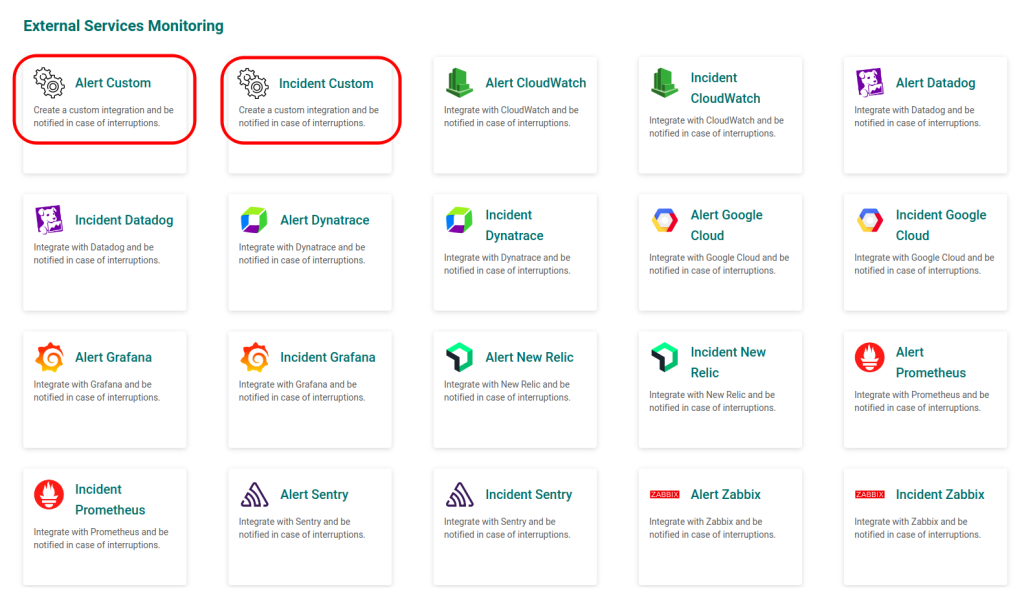
3 – In the form, you must fill in the External service name and the Responders who will receive notifications from this service, then click on CREATE
4 – Further below, your External Service information will appear asking you to select an Api token, select the one created previously
5 – After selecting the Api Token, the information required to configure CURL is complete
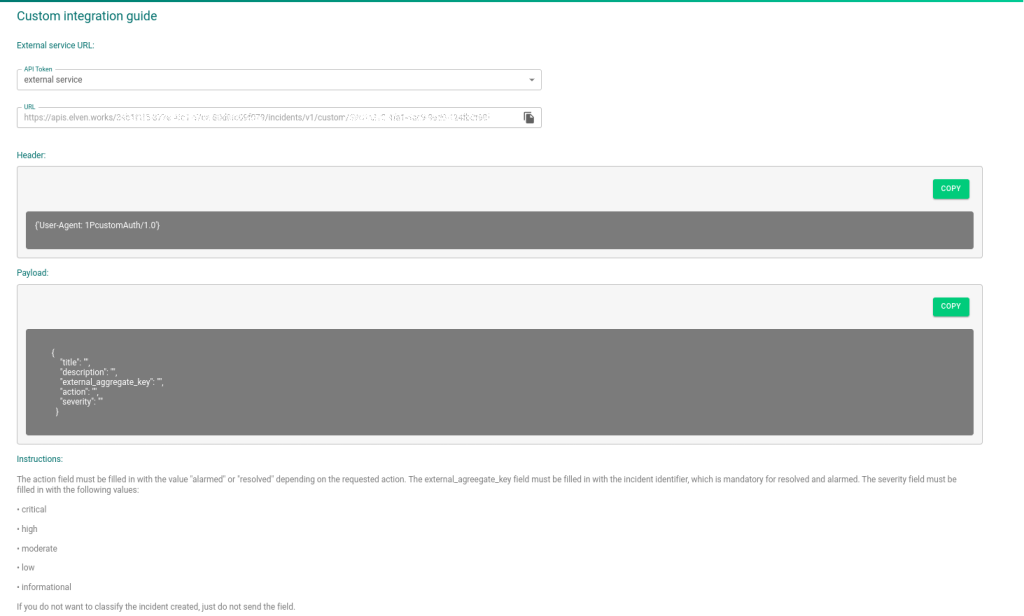
6 – Once created, your External Services will appear in the External services monitoring center, they will be classified in order of status (in alarm before operational ones)
Below is an example of a CURL for custom integration:
curl --request POST \
--url '<URL da API Elven>' \
--header 'Content-Type: application/json' \
--header 'User-Agent: 1PcustomAuth/1.0' \
--data '{
"title": "<título do incidente>",
"description": "<descrição do incidente>",
"external_aggregate_key": "001",
"action": "alarmed",
"organization": "<org_uid fornecido pela Elven>",
"severity": "critical"
}'
- “–url” = API_URL generated when creating the External Service;
- “title” = In this field you define a title that will appear in the incident opened in 1P;
- “description” = In this field you define a description for the incident, it will appear in “cause” in the incident opened in 1P;
- “external_aggregate_key” = In this field you define an identifier to “open” and “close” the incident, that is, when closing the incident, it must have the same external_aggregate_key as the open incident;
- “action” = In this field you define the action to be executed, which can be “alarmed” (opens the incident) or “resolved” (closes the incident);
- “organization” = This field is provided by the Elven team at the time of the request;
- “severity” = In this field you define the severity associated with the incident, which can be informational, low, moderate, high or critical.
Note: don’t forget to add the headers:
–header ‘Content-Type: application/json’ \
–header ‘User-Agent: 1PcustomAuth/1.0’ \
By posting this CURL you will open/close incidents on the platform, thus being able to manage them and be notified.